Yes, you can disable it. On the dashboard you get Enable -Disable button to change setting.
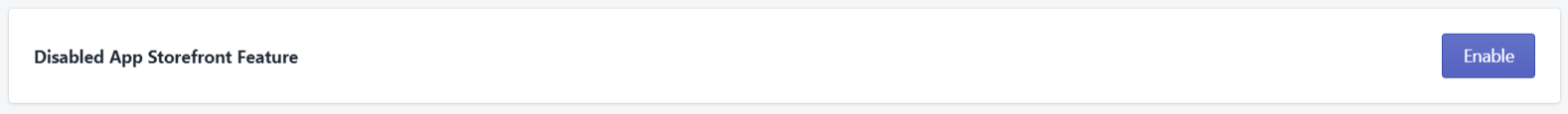
Yes. Just email us at support@hubifyapps.com and our team will help you with any queries like App installation, set up to match your theme, customisation, and troubleshooting any issues.
Customer notification email is sent automatically for Wishlist reminder and Product low in stock. There isn't a way to manually send a customer notification Email. If having any issue in sending customer notification, please email us at support@hubifyapps.com . We will check why the email hasn't been sent out for you.
There's no need to re-install the app when changing or updating a theme. You need to update or adjust some settings as In the admin console, go to Online Store > theme > Choose the theme > Click on Action & Publish > Go to MyWishlist App Dashboard > Check setting is Enable > Go to Button design menu > Save Setting. If having any issue with this, please email us at support@hubifyapps.com
MyWishlist is available with one Monthly plan only $8/Month.
Simply go to your Apps screen in your Shopify store and delete the app.